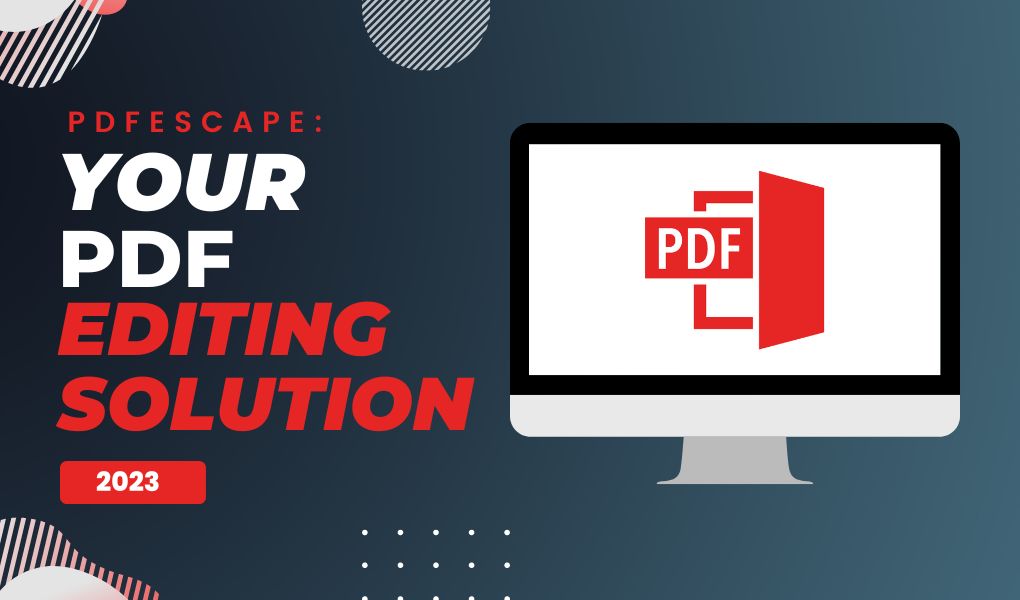Introduction
PDFescape is an online PDF editor that makes it easy to edit, fill, view, and create PDFs. It’s perfect for people who want to make quick changes without downloading a big PDF editing software. Moreover, It’s a great choice for those who don’t have access to high-end PDF software.
By the way, it was developed by Red Software Company based in Florida, USA founded in 2007. Additionally, Red Software aims to provide cutting-edge software and exclusive services related to PDFs. Although, in 2007, its popularity was not so high, as its use increased, it gained popularity.
Specifically in this blog, you will learn about Features, Pros, Cons, Alternatives & How to edit PDFs with this PDF editor. So, keep reading.
What is PDFescape?
It is a cool tool that helps you edit PDF files easily. Additionally, you can change text, add images, draw shapes, and even put your signature on PDFs. It’s like using a virtual pen to make changes on paper! Moreover, with this PDF editor, you can also fill out forms and save your changes. Consequently, it’s super handy for homework assignments, projects, or any time you need to work with PDFs.
Is there any software I need to download for using PDFescape?
No, you don’t need to download anything to use this PDF editor. It works right in your web browser, like Chrome or Safari. Just go to their website, upload your PDF file, and start editing! It’s simple and quick, so you can easily make edits to your PDFs without trouble. Just remember to save your work when you’re done! That way, you can keep your edits safe and use them whenever you need them.
Can I convert PDF documents into another formats using PDFescape?
No, It doesn’t have a feature to convert PDF files to other formats. It’s mainly for editing PDFs directly. If you need to convert a PDF to another format, you might want to use a different tool or website designed specifically for that purpose. There are plenty of options out there for converting PDFs to formats like Word documents or images. Just do a quick search, and you’ll find what you need!
What are the system requirements for using PDFescape?
It doesn’t have strict system requirements because it works online through your web browser. As long as you have a computer, tablet, or smartphone with internet access and a compatible web browser like Chrome, Safari, Firefox, or Edge, you should be good to go! Just make sure your device is connected to the internet so you can access the website and start editing your PDFs.
How to Edit PDFs with Pdfescape: Step-by-Step Guide
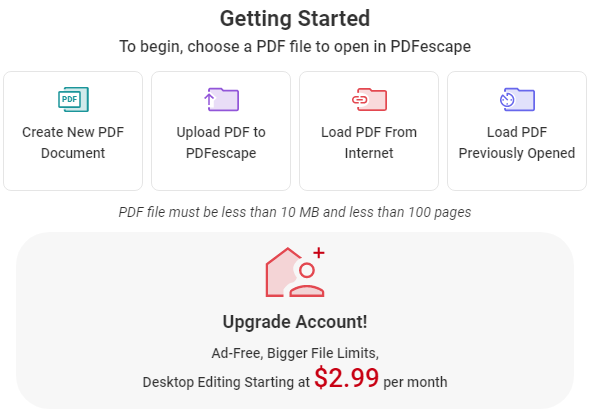
Editing pdf become easy now with this editor. Let’s see the steps to edit your PDF.
- First, visit the official website of this editor.
- There, you will find a dashboard with Online PDF Editor & Editor for Windows.
- Click on the Free Online button in the online PDF editor section.
- It will take you to the options given below
- To edit the pdf, you have to click on the 2nd or 3rd option to upload the pdf. (According to your pdf availability)
- Once the PDF is uploaded, click on the “Edit” button to access the editing tools.
- Furthermore, you’ll be able to add Text, Images, Links, Shapes, and Form Fields.
- After successfully editing your pdf click on the “Save & Download” button.
PDFescape vs Small PDF
This software offers a variety of tools for editing PDFs, such as adding text, images, and form fields, as well as highlighting, underlining, and striking through text. Besides, it allows you to password-protect your PDF files and has a feature for digitally signing documents. It has both a free and paid version.
On the other hand, SmallPDF offers a variety of tools beyond editing PDFs, such as converting PDFs to other file formats, compressing PDFs to reduce file size, and merging multiple PDFs into a single document. Likewise, SmallPDF has both free and paid versions.
In terms of user interface and ease of use, both PDF editors are relatively simple to use.
Features of PDFescape
FREE
- You can add text to your PDF file
- It allows you to add images
- Can add form fields as well as different kinds of shapes
- Highlighting, underlining, and striking through text
- Insert sticky notes
- Password-protecting PDF files
- Digitally signing documents
- You can share documents online
PAID
- Ability to work with larger files
- No ads
- You can merge documents
- Watermark and Add Page Numbers
- Priority support
- PDF Compress
- Convert PDF to Word as well as other formats
Pros, Cons & Pricing
Pros
- No need to register an account to edit PDF
- No software download required
- A wide range of features available compared to other PDF editors
- Easy to use
Cons
- The Free version has ads
- Limited file size in the free version
- Limited document compatibility
- Internet connection required
Pricing
The Pricing of PDFescape is divided into 2 plans: first premium & ultimate.
Premium:
Monthly = $5.99/month
Yearly = $2.99/month
Ultimate:
Monthly = $8.99/month
Yearly = $5.99/month
Best 05 Alternatives Of PDFescape
PDF2go

PDF2go is an online tool for editing and manipulating PDF files created by Qaam Go. This company was founded by Jens Bierkandt in 2009.
Features
- Edit, Merge, Split & Compress PDF.
- You can protect your PDF
- Optimize PDF for web
- Sort & delete PDF pages
- Add text & Images
- Repair PDF
- Convert from PDF to Word, JPG, PPT, Excel, Text,
- Convert Word, Jpg, PPT, Excel, EPUB, and DJVU to PDF
Pros
- Easy to use
- Variety of features
- process files from URLs
- No sign-up required
- No software download required
- Good Customer Support
Cons
- Internet Connection required
- Limited file size in the free version
Docfly

Docfly is the best alternative to PDFescape. It is an online PDF editor founded by Emily Shaw in 2014. Using this PDF editor you can do multiple tasks, for instance, Review, Edit, Create & Convert PDFs.
Features
- Create & Edit File
- Compress & Make it print-ready file
- It allows you to merge PDF files.
- Again you can convert PDF to PPT, Excel, JPG, PNG
Pros
- You can edit & review any PDF online
- You can access your file from anywhere
- Create & convert it
Cons
- As per the customer review after editing some pages it does not work as fast as in the beginning.
- The Support system is not satisfied
- Storage limited
PDF24

PDF24 offers free and easy-to-use PDF solutions for many PDF problems. It was founded by Geek Software, a German company based in Berlin, that was founded in 2006.
Features
- You can Merge, Split, Edit, & Compress PDFs without any limitations.
- It allows you to add a watermark
- More features in the free version
Pros
- User-friendly interface
- 100% Free
Cons
- Lack of customer support
PDFsimpli

PDFsimpli & PDFescape is a similar tool. By the way, the PDFsimpli online PDF editor was founded by WorkSimpli Software LLC. generally, you can edit, merge & split documents with another editor but here you can do all the above as well as you can add an electronic signature.
Features
- Convert & Edit any kind of document
- Add & change text
- Electronic signature
- They provide a pre-built template that you can easily customize
Pros
- No technical knowledge is required
- 24/07 customer support
- You can edit it anywhere & anytime.
Cons
- I don’t have any cons yet
PDFcandy

PDFcandy is a powerful online PDF editor tool founded by Icecream Apps in 2014.
Features
- You can convert files up to 20+ format
- 40+ online tools include Compress, Edit, Merge PDF, HTML to PDF, XML to PDF, Header & Footer, etc.
Pros
- Desktop version available
- Strong support
Cons
- I don’t have any cons yet
Conclusion
In conclusion, PDF Escape is a versatile and user-friendly online tool for working with PDF documents. It provides a range of editing features that enable users to modify, annotate, and encrypt PDF files without the need for dedicated software or technical expertise. With its simple interface and extensive functionality, PDFescape is an excellent solution for anyone who needs to work with PDFs regularly, whether for personal or professional purposes.
FAQs
Which one is the best PDF editor from the given above?
As per our research, PDFescape & PDFcandy are highly recommended because these both have more features than others.
Do I need to register before editing PDFs in PDFescape?
No, You don’t need to register to edit or download your PDF.