Introduction
Wordtune is an AI-driven writing tool for correcting spelling mistakes, analyzing context, and recommending synonyms or more writing styles. It was produced by AI21 Labs in October 2020. The CEO of AI21 is Ori Goshen.
In particular, It is designed to help users save time and improve their writing clarity and effectiveness. Using machine learning algorithms, this tool analyzes the context of the user’s writing and provides suggestions for different ways to express the same idea.
Meanwhile, When it was launched, its popularity was not so impressive. However, as the content writing craze gained popularity, more and more people began using this amazing paraphrasing tool.
Features, Pros, & Cons of Wordtune
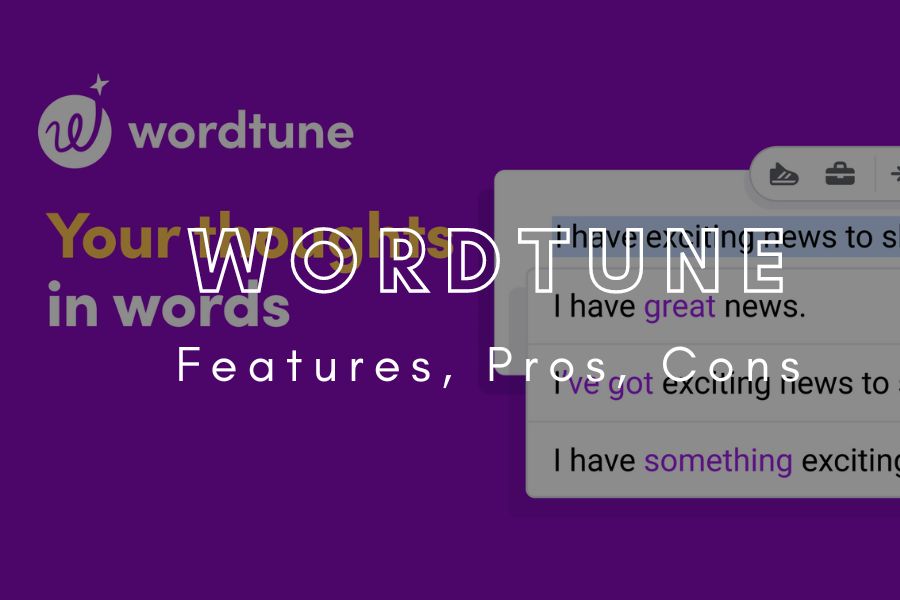
Features
- Ideas for rewriting
- The tone of Casual and Formal
- Expand and shorten
- Checking the tonality
- Grammar check
- Multi-platform integration
- Spices feature
Pros
- You can save time by using this tool
- Multi-language support
- Streamline complex concepts
- A free plan is available
- A browser extension is available
- It’s easy to use
- Microsoft Office supports it
- For testing, you can use the free plan
Cons
- No availability of an Android app
- Offline usage isn’t possible
- The free plan doesn’t have premium support
What is Wordtune Spices & How to use it
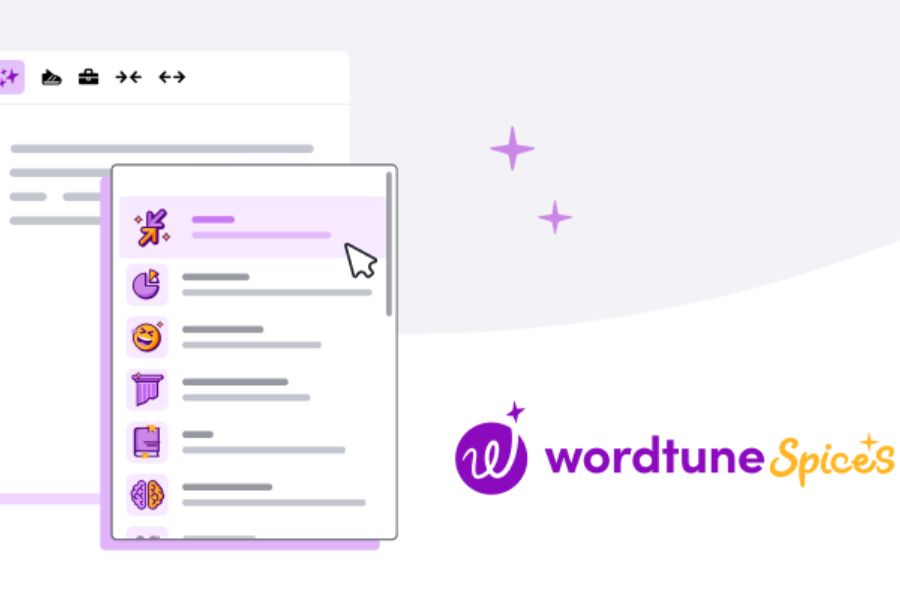
It is one of the features of this paraphrasing tool that allows you to generate more content. Specifically, Spice features include continuation writing, explanation, emphasis, definition, analogy, joke, historical facts, natural facts, and inspirational quotes.
How to use it?
The first step in using this tool is to go to the official site of this tool and write your desired sentence. afterward, click on the spices icon on the right side. Furthermore, you can utilize it by clicking “+”. Based on the options we’ve shown above, you can choose any option that suits your needs.
Tips For Using Wordtune Effectively
Install the browser extension:
To use this tool, you’ll need to install the browser extension on Chrome, Firefox, or Microsoft Edge. This will allow you to access paraphrasing tool directly from your browser.
Try different suggestions:
It provides multiple suggestions for each sentence, so don’t be afraid to try different options to see which one works best for your writing style.
Understand what Wordtune does:
It is an AI-powered tool that can help you improve your writing by suggesting alternative word choices and sentence structures. albeit, It’s not a replacement for your writing skills or creativity, but rather a tool that can assist you in enhancing your content.
Use the feedback feature:
Using the feedback feature, you can let the team know if you disagree with its suggestions. Thus, they will be able to improve the tool in the future and provide better suggestions.
Practice regularly:
To use this tool effectively, you must practice. The more you use it, the more familiar you’ll become with its suggestions and how to incorporate them into your writing.
The Future Of Writing With Wordtune
Enhanced Contextual Understanding:
The capabilities of this tool and other similar technologies are likely to improve their ability to understand the context. They will be able to better understand the nuances of language, including tone, style, and context-specific language usage. Thus, writers could create better content tailored to their specific needs with more accurate and relevant suggestions.
Customization and Personalization:
Eventually, it may offer even greater customization and personalization options. Users may customize the tool’s suggestions based on their writing style, preferences, and target audience. Consequently, writers may be able to create content that truly reflects their unique voice and needs.
Multilingual Support:
Wordtune may expand their multilingual support as global communication increases. In this way, writers could receive writing assistance in multiple languages, making it easier and more accurate for them to create content in different languages. Especially for writers who don’t speak English well or work in multilingual environments.
Improved Learning Capabilities:
It may continue to improve their learning capabilities, becoming even smarter over time. Through continuous training on vast amounts of data, these tools may become more adept at understanding language patterns, identifying errors, and providing accurate suggestions for improvement. As a result, writers can produce engaging and error-free content with more reliable and sophisticated assistance.
Common Mistakes Wordtune Can Help You Avoid
This tool can help users avoid a wide range of grammar, spelling, and style errors. Look at the examples given below.
Grammar Errors:
This paraphrasing tool can help identify and correct various grammar errors, such as incorrect verb tense usage (e.g., “I goed to the store” should be “I went to the store”), subject-verb agreement issues (e.g., “The dogs is barking” should be “The dogs are barking”), and misplaced modifiers (e.g., “Running quickly, the ball was caught” should be “The ball was caught quickly while running”).
Spelling Errors:
Wordtune has built-in spell-checking capabilities that can detect and correct spelling mistakes, including typos and misspelled words (e.g., “accomodate” should be “accommodate” or “seperate” should be “separate”).
Punctuation Errors:
It can help users correctly use punctuation marks, such as commas, periods, and apostrophes. As an example, it can detect missing or misplaced commas (e.g., “She went to the store but forgot her wallet” should be “She went to the store, but forgot her wallet”), and improper use of apostrophes in contractions or possessives (e.g., “it’s” should be “its” in possessive form).
Style Errors:
By using Wordtune, you can eliminate repetitive words or phrases, improve sentence structure, and clarify confusing or awkward phrasing. For instance, it can suggest alternative words or synonyms enhance the overall readability and flow of the text.
Expert Advice
You need expert advice If you are accessing this tool for the first time. We’ve been using this tool for 4+ years. we’ve got some advice for you.
Firstly, become familiar with its features and capabilities. By getting familiar with different options and settings, you can customize it to suit your needs.
Secondly, don’t solely rely on this tool for all your writing tasks. While it can enhance your writing, it’s important to use it as a tool for assistance rather than a replacement for your creativity and judgment.
Conclusion
In conclusion, Wordtune is a game-changing writing assistant tool that can significantly enhance your writing skills and productivity. No matter who you are, whether you are a student, a professional writer, or someone else who is looking to improve their writing, it is a must-try tool. Try it today and experience the difference!
FAQs
#1. What are the pricing plans of Wordtune?
With this tool, you can choose from 3 pricing options, such as Free, Premium, and Premium for teams. It’s free for 10 days, then pay $9.99/month (if billed annually), and $24.99/month (if billed monthly).
#2. Which sites this tools supports?
It supports multiple sites like Google Docs, Gmail, Linkedin, Facebook, Twitter, and Slack Lab.
#3. Does Wordtune have an iOS App?
Yes, it has an IOS app you can download from here.



